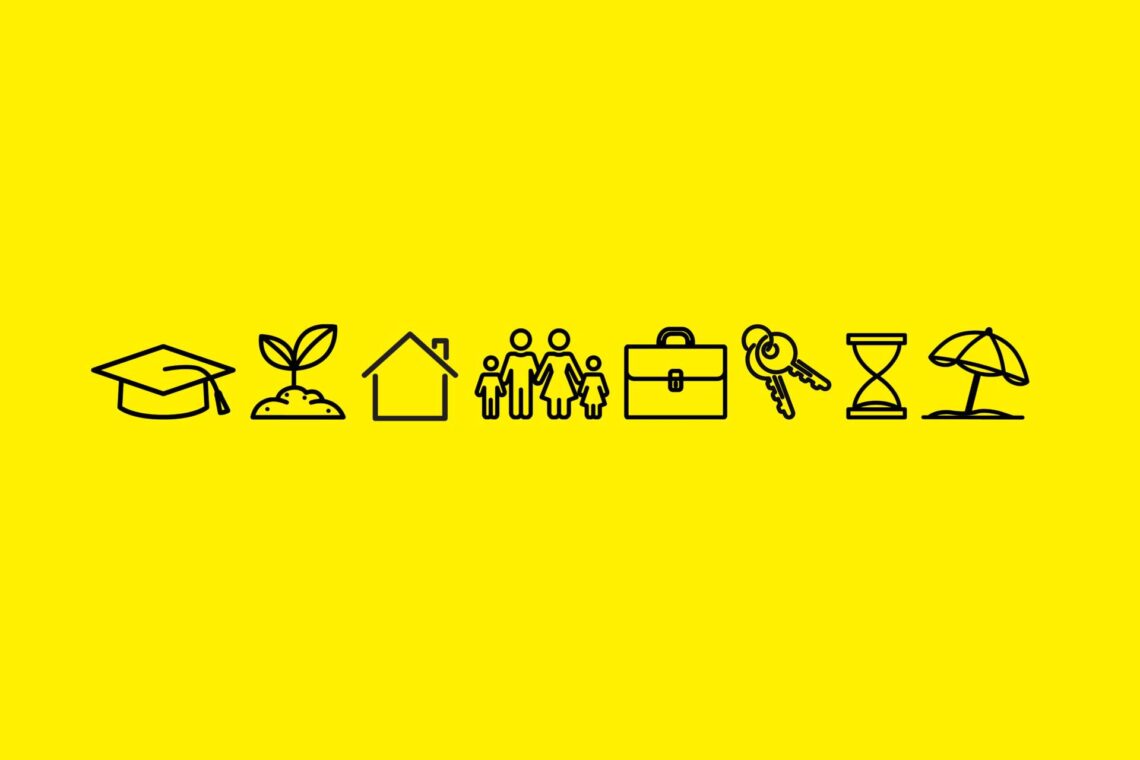If you’ve recently set up your Xero account and need a little bit of guidance with regular day-to-day tasks, you’re in luck! We’ve pulled together a quick checklist for you, covering some of the most common tasks you’ll need to be across to get the most out of Xero. We’ve also included some helpful links to Xero resources for more information.
Reconcile your bank account
You will need to regularly reconcile your bank account(s) in Xero to capture all transactions. We suggest doing this at a minimum monthly, but ideally weekly.
If you haven’t entered bills to match to, we recommend attaching receipts within the bank rec transactions by using the ‘add details‘ function.
Recurring invoices and bills
If you have customers you invoice a regular amount, or suppliers that bill regularly, you can set up recurring bills or recurring invoices. Similarly if there are recurring expenses or income, you can set up a ‘bank rule‘ to auto reconcile these amounts. * Do be careful if using Bills and Invoices to ensure that you match to the open bill or invoice when reconciling, and not creating the expense again in the reconciliation screen.
Use your filing cabinet
Xero comes with a filing library. You’ll find it by dropping down your business name and selecting ‘File’. You can upload files into this library by either using the custom email address or by manually uploading your documents. These items will be available for you to attach to bills, spend money etc. You can also create your own folders to store documents.
Submitting your BAS
You can submit your BAS directly to the ATO through Xero, but you will first need to connect your Xero file to the ATO. You will need to run the Activity Statement Report for each BAS you are submitting. We recommend reviewing the detailed report to check for mis-coded GST items prior to finalising. If you need help submitting your BAS, we are happy to help, so please don’t hesitate to contact us for some assistance. We can also help by reviewing your BAS settings.
Reports to look at
Xero contains lots of standard reports, accessed from the Accounting/Reports tab. We recommend ‘starring‘ reports you want to access quickly as these will then show under the Accounting tab directly. Suggested reports to run regularly are:
- Profit & Loss (shows income, expenses and profit of business)
- Balance Sheet (shows assets and liabilities)
- Accounts Receivable – who owes you money, consider sending statements for older amounts
- Accounts Payable – who you owe money to (add planned payment dates to update dashboard)
All of these reports can be customised, e.g. if you want to compare months or quarters in a Profit and Loss. We can provide help with setting these up, so please do not hesitate to contact us for some help if required.